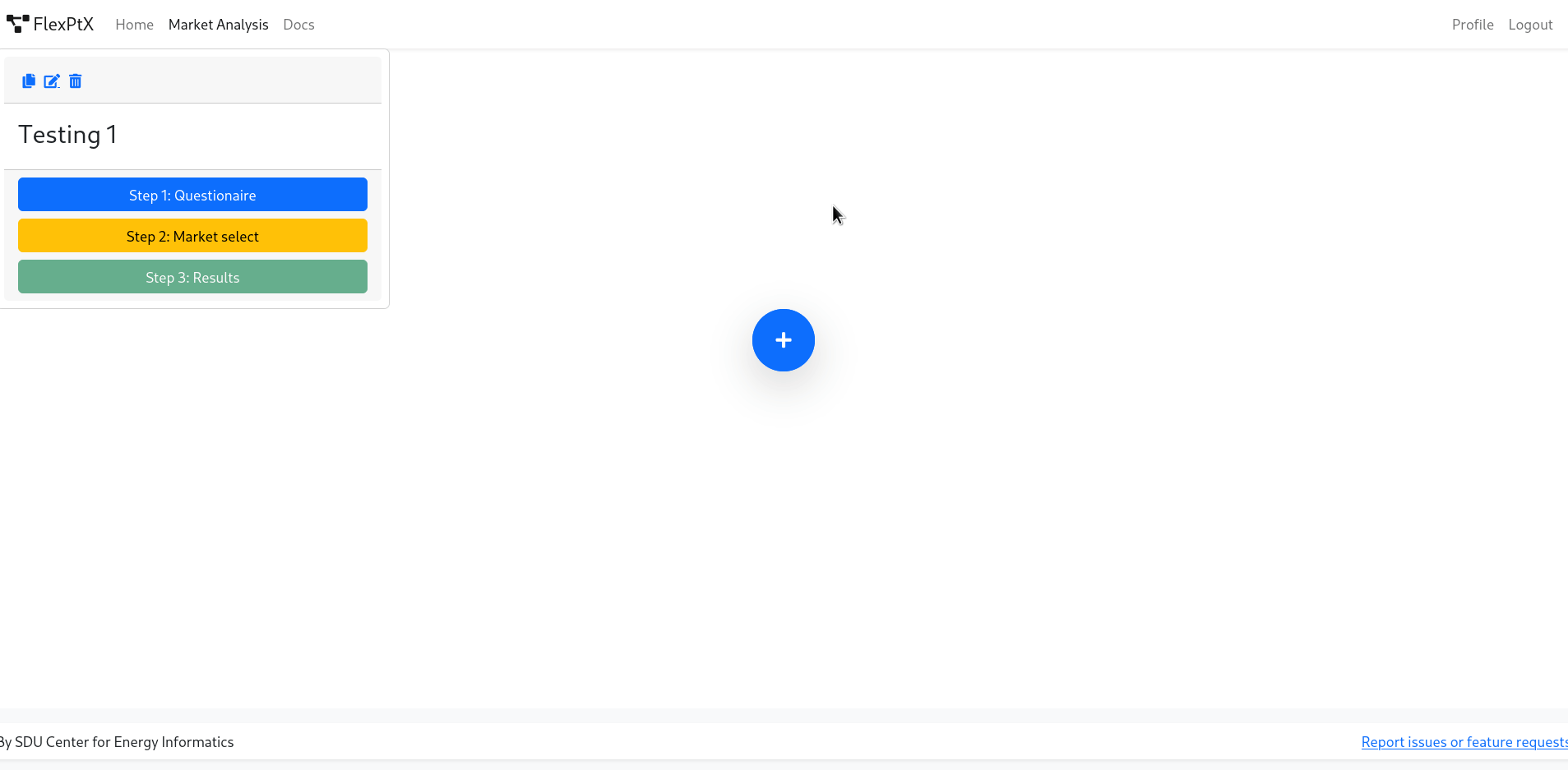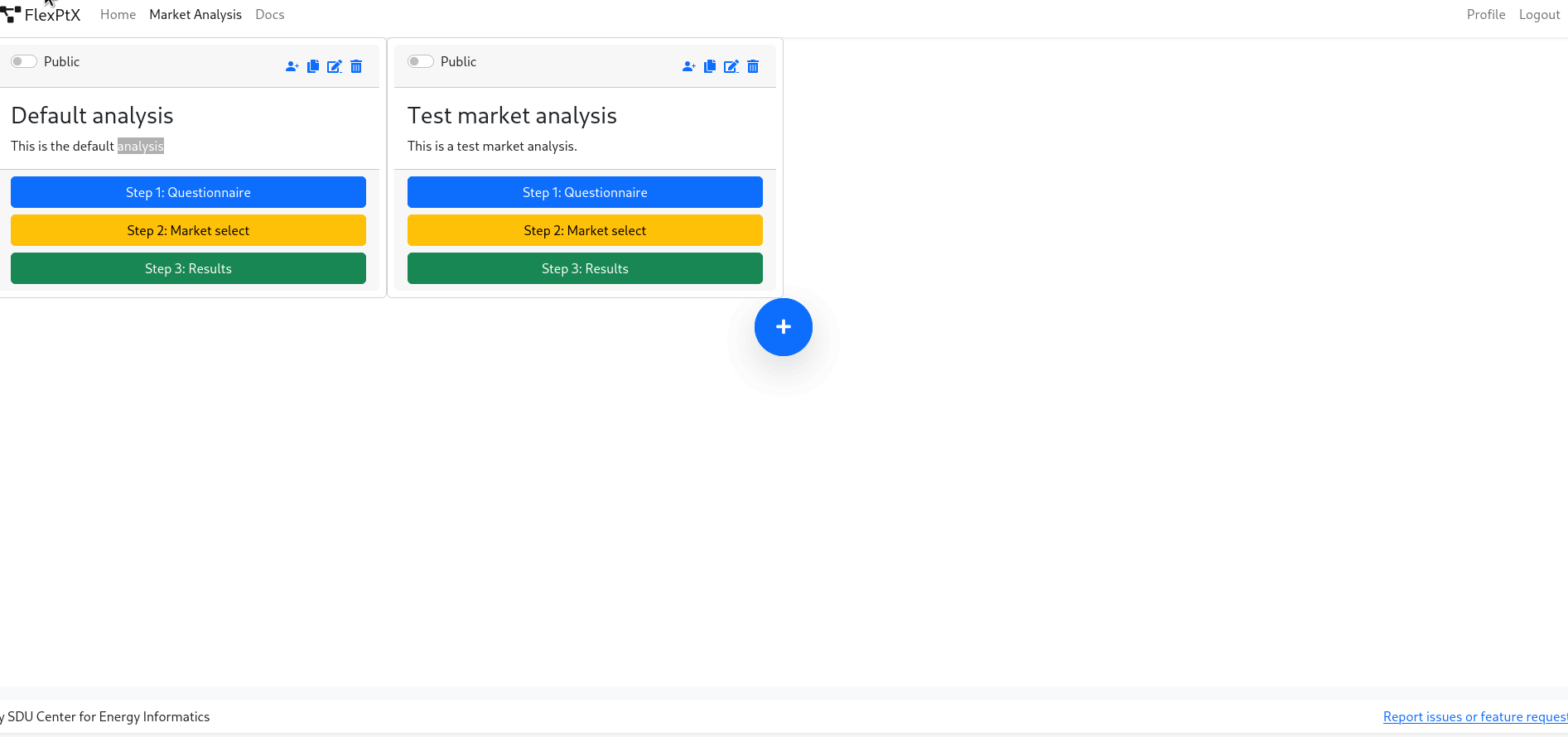Documentation
Navigation
Register
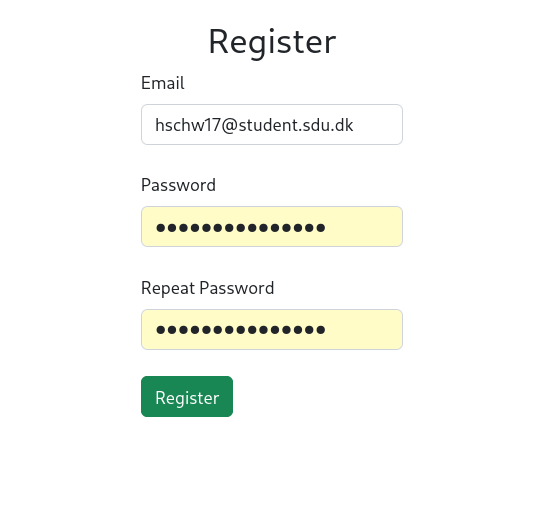
Login
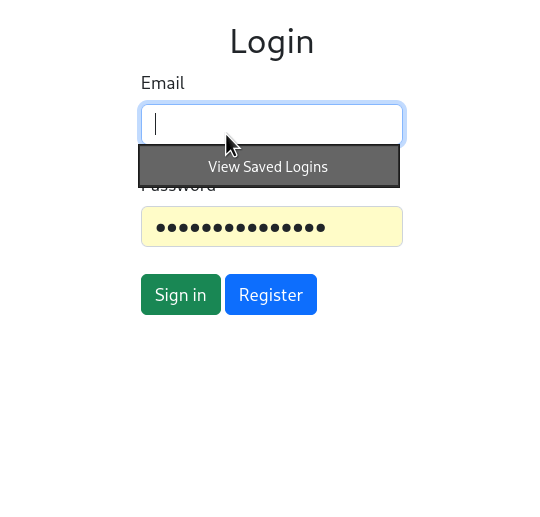
Create Market Analysis
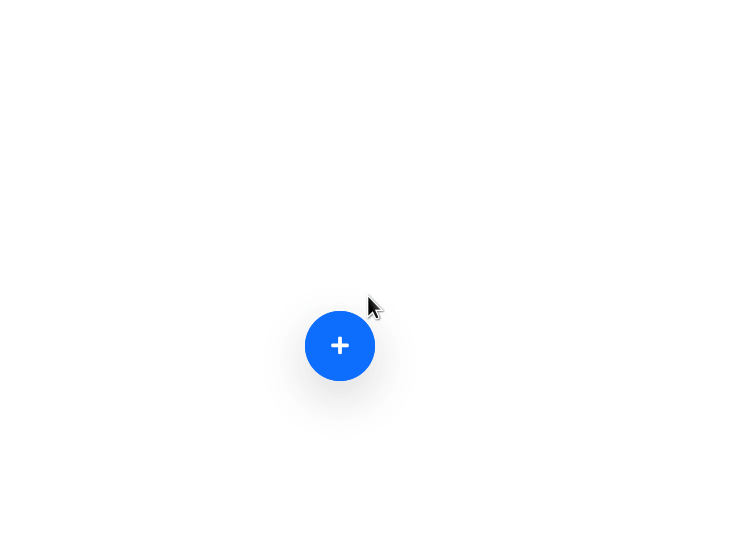
Copy Market Analysis
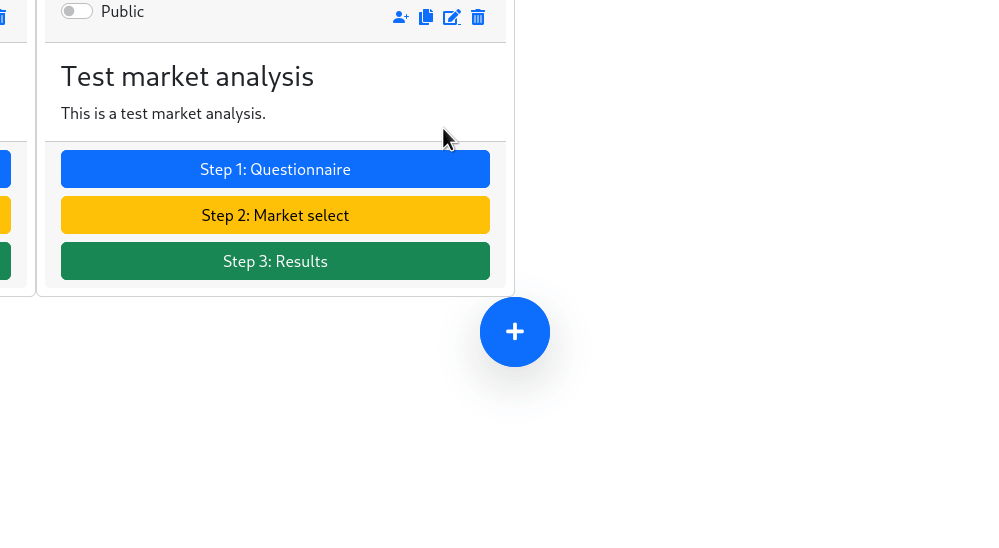
Copy Market Analysis
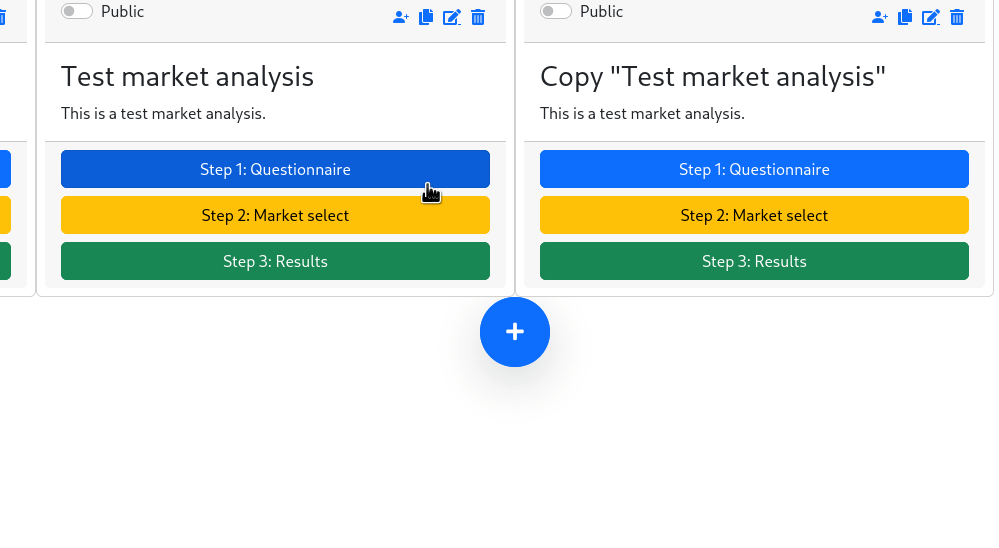
Delete Market Analysis
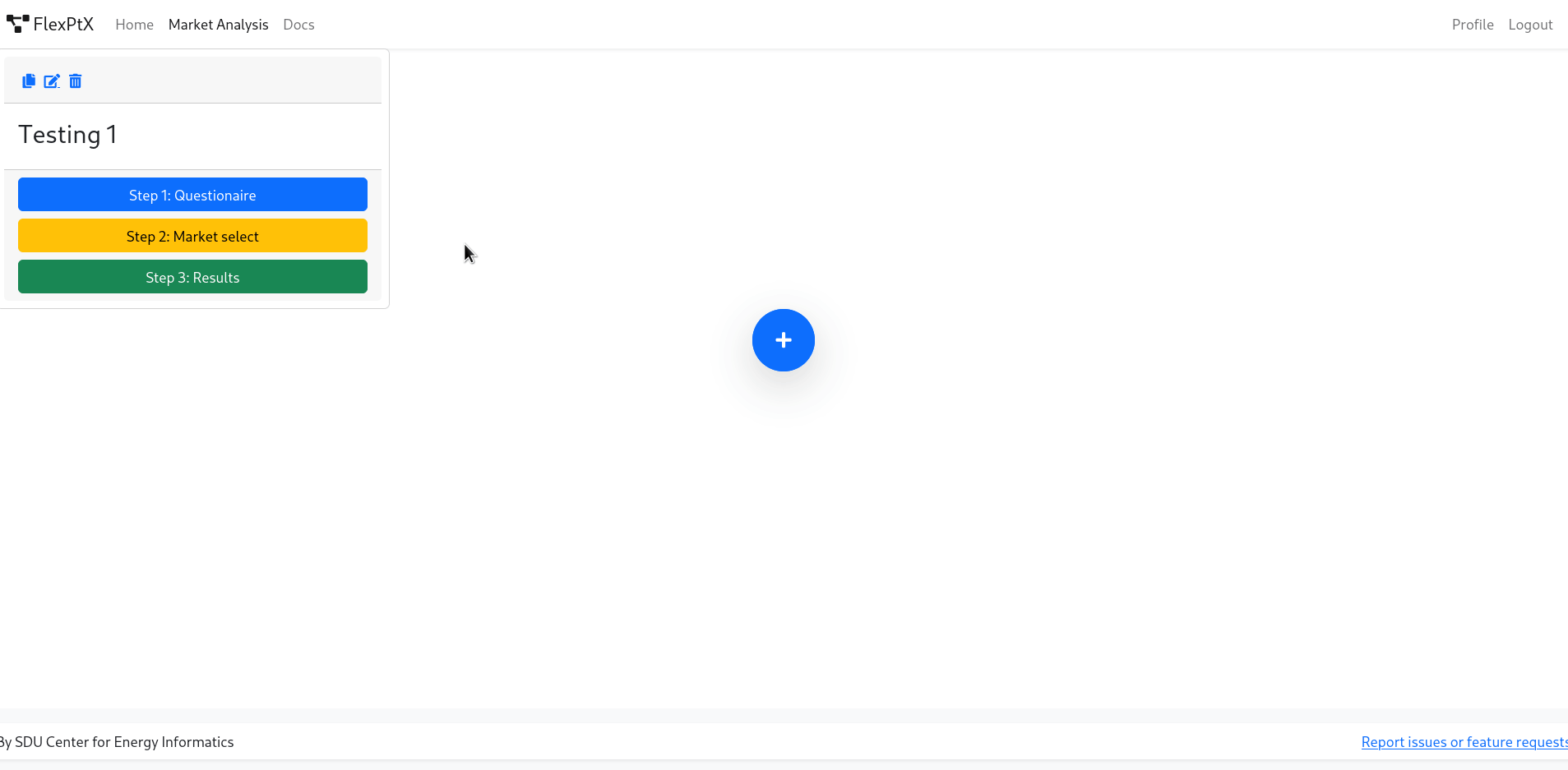
Save Questionnaire
Questionnaire is save in three ways:
- The first is "Next" button saves the current questionnaire tab.
- The "Save" button saves the current questionnaire tab.
- The "Save all" button saves all the questionnaire tabs.
The tabs also indicate if a questionnaire successfully saved or not.
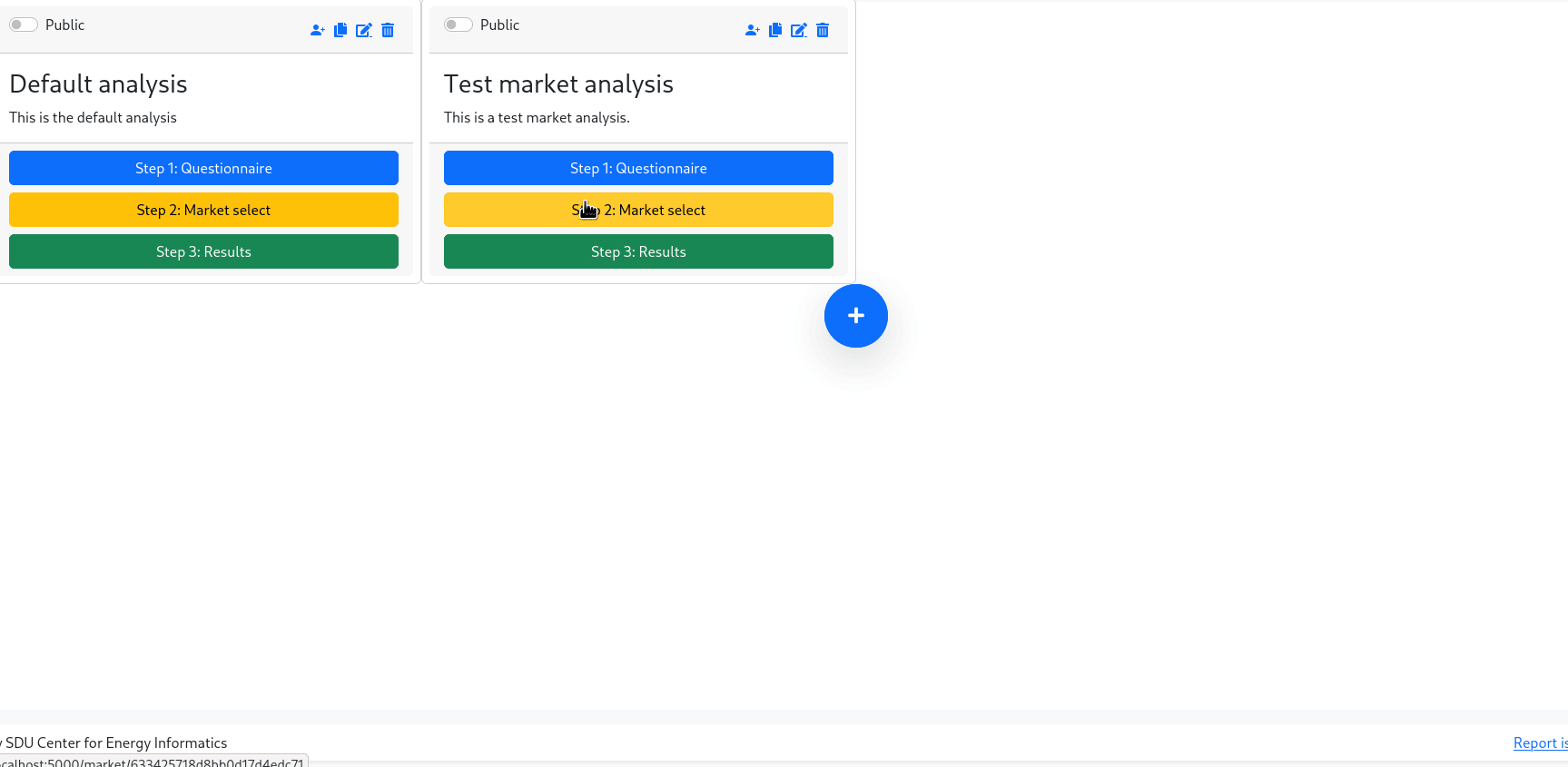
Add Market Data
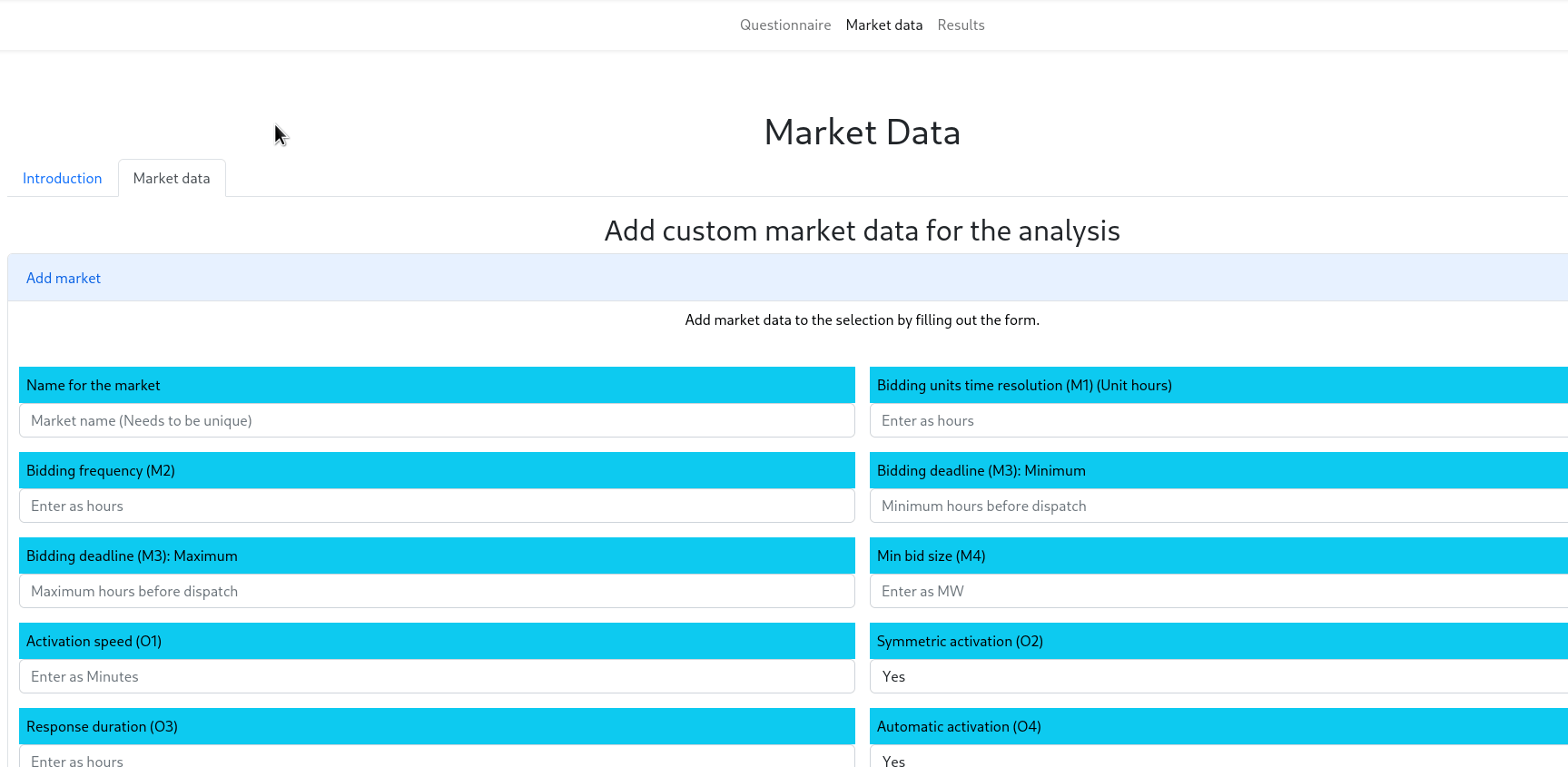
Edit Market Data
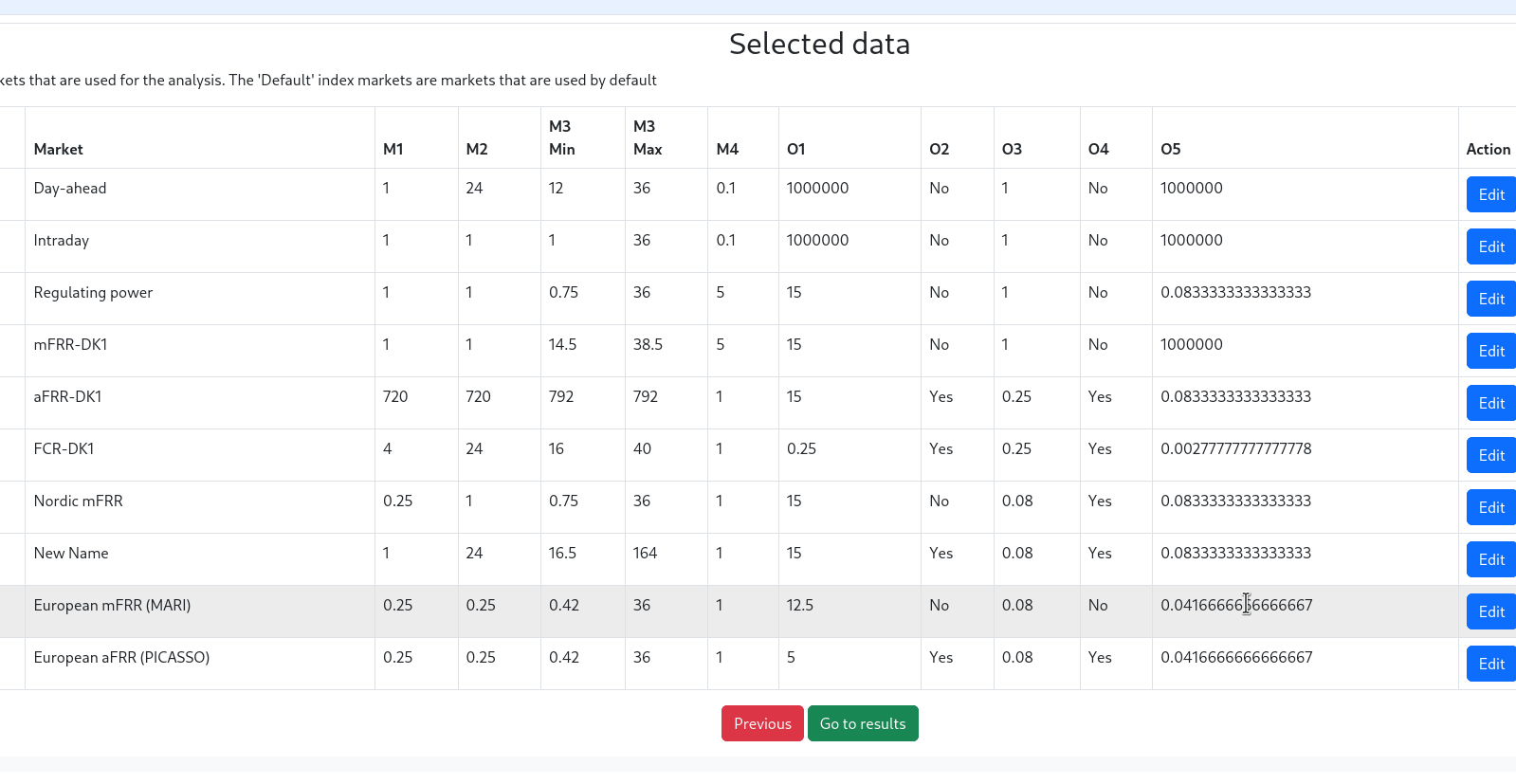
Delete Market Data
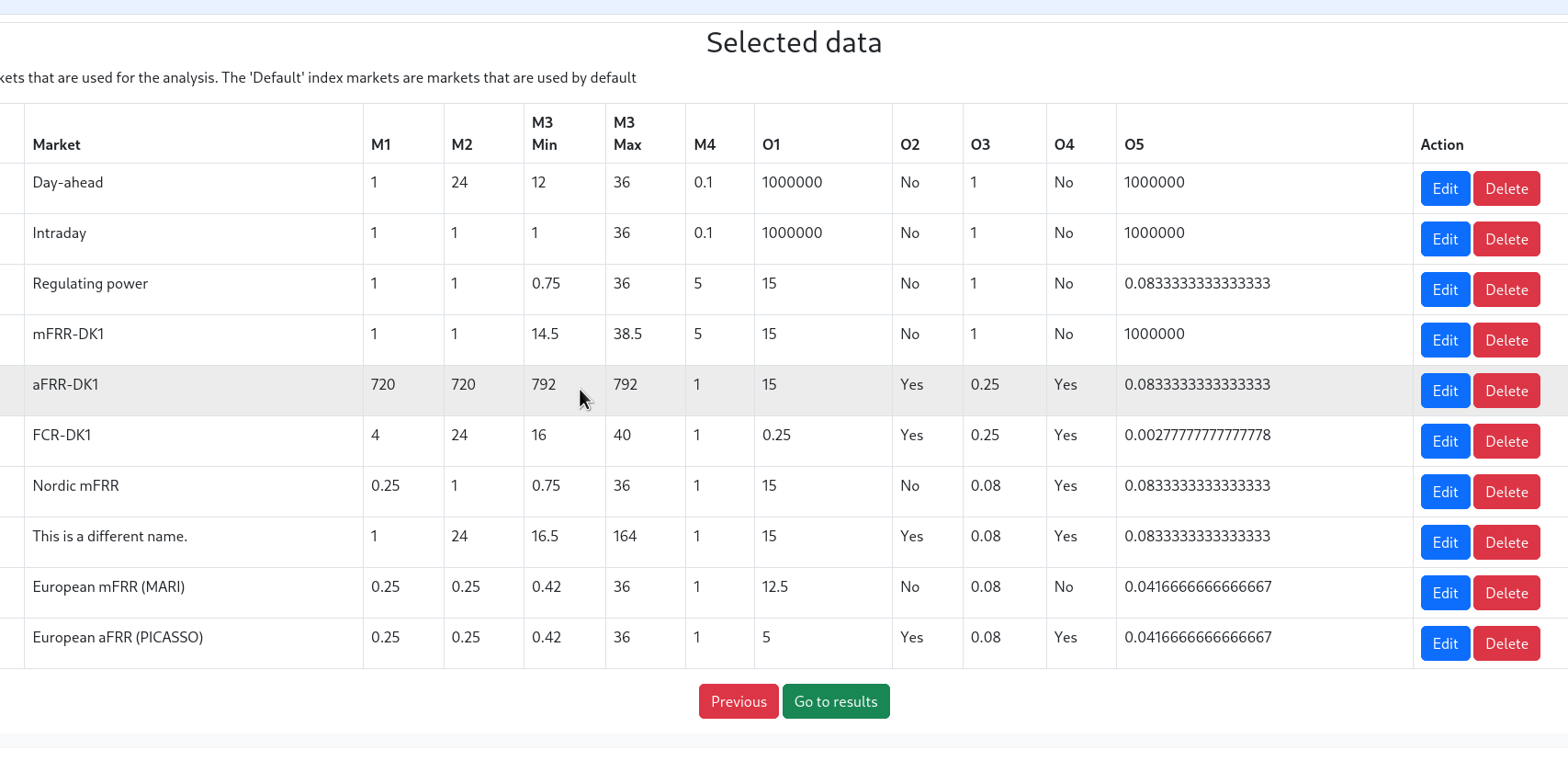
Results
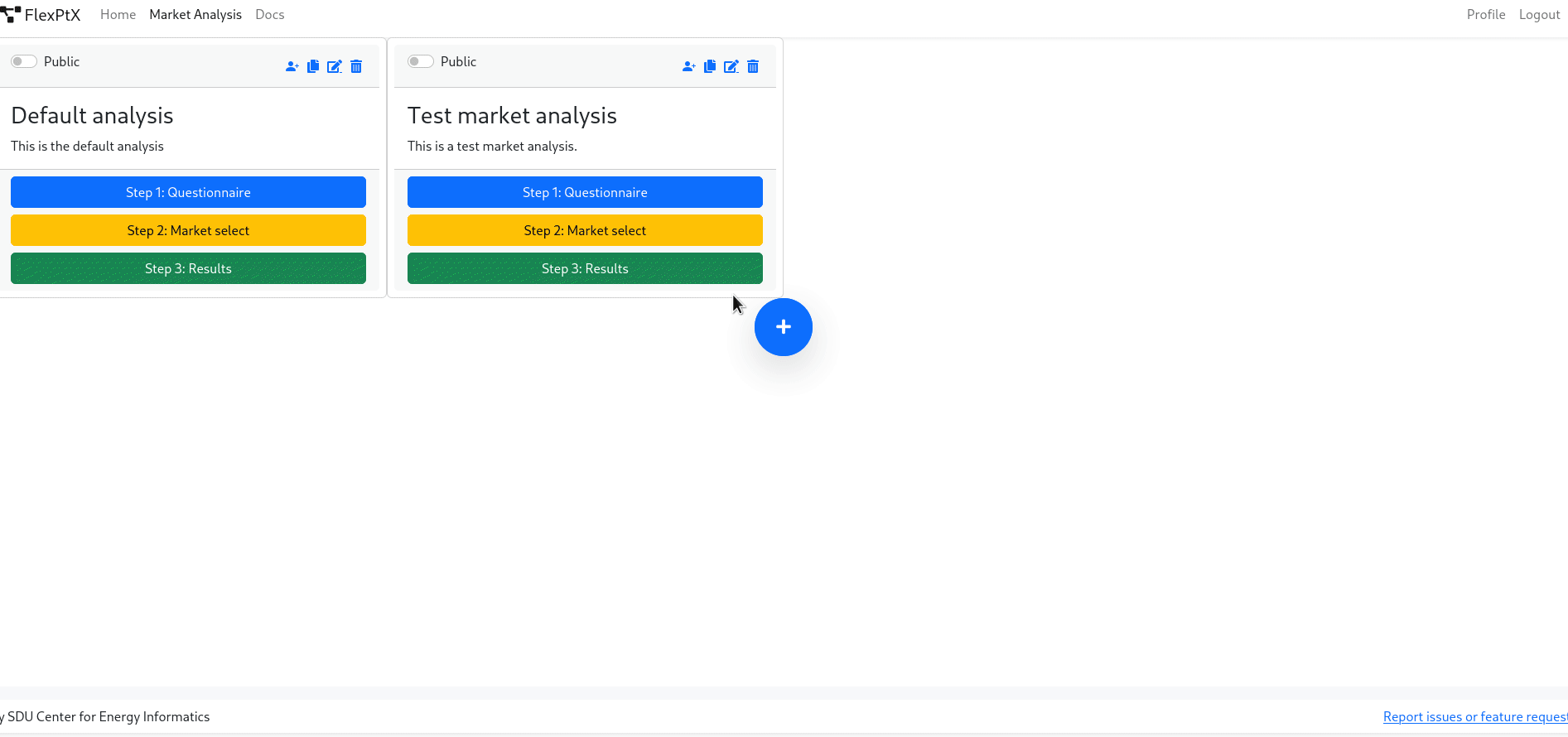
Download Results
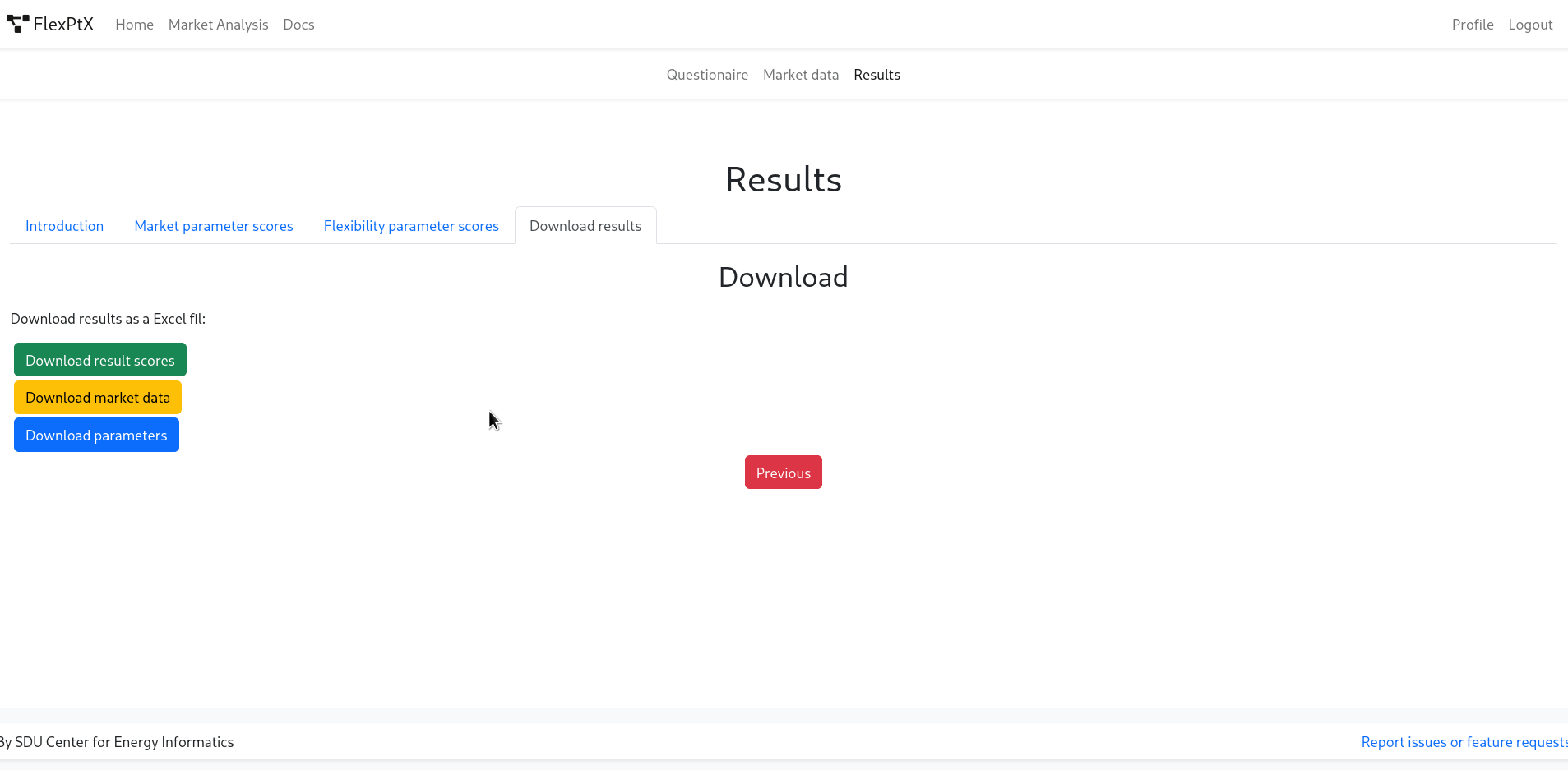
Add Market Analysis Participant
Add a participant to the Market Analysis. The participant can not delete the Market Analysis but only edit.
If the Market Analysis is deleted the participant gets a copy of the Market Analysis.
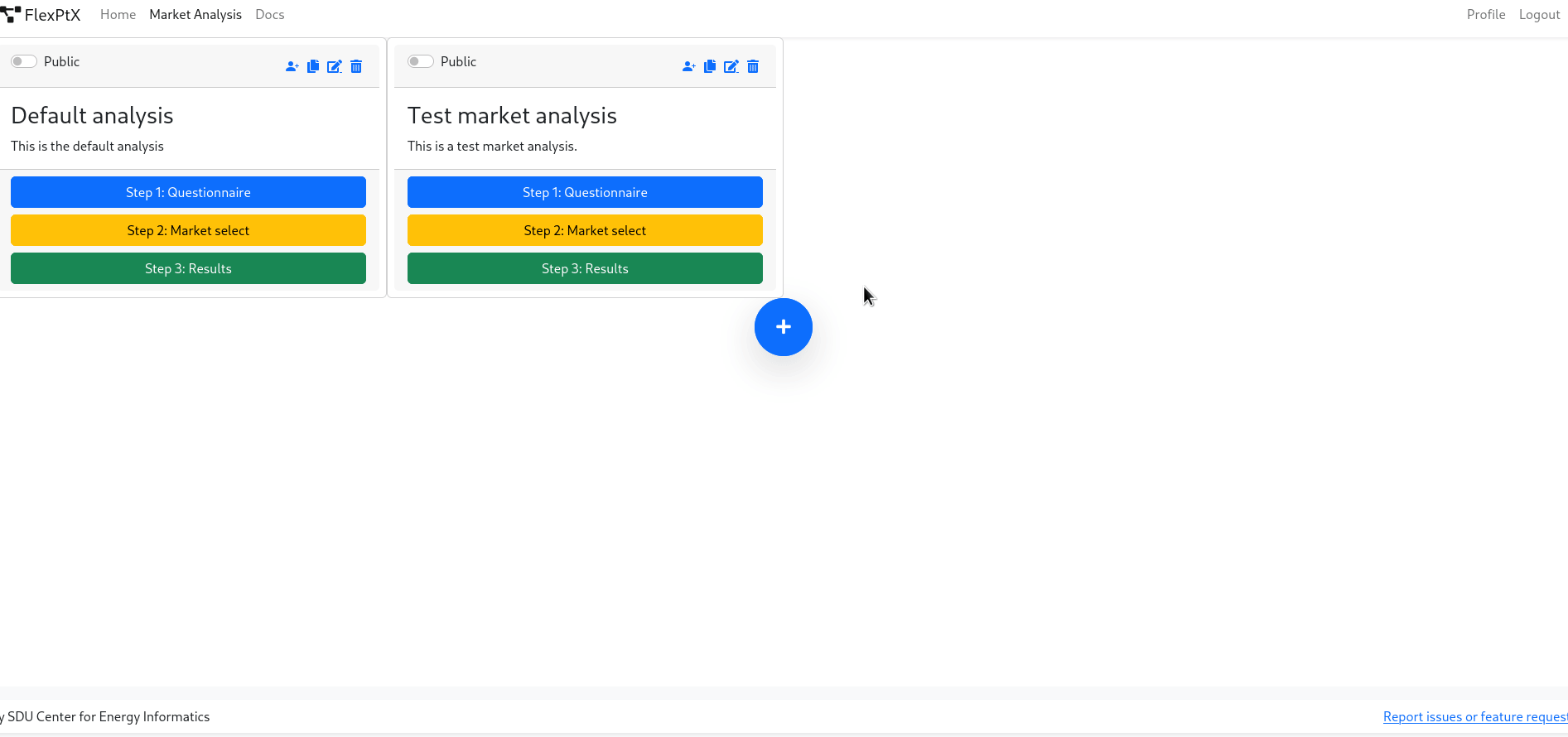
Remove self from Market Analysis Participation
If you have been invited to a Market Analysis then you can remove yourself if you don't want to be a part of it anymore.
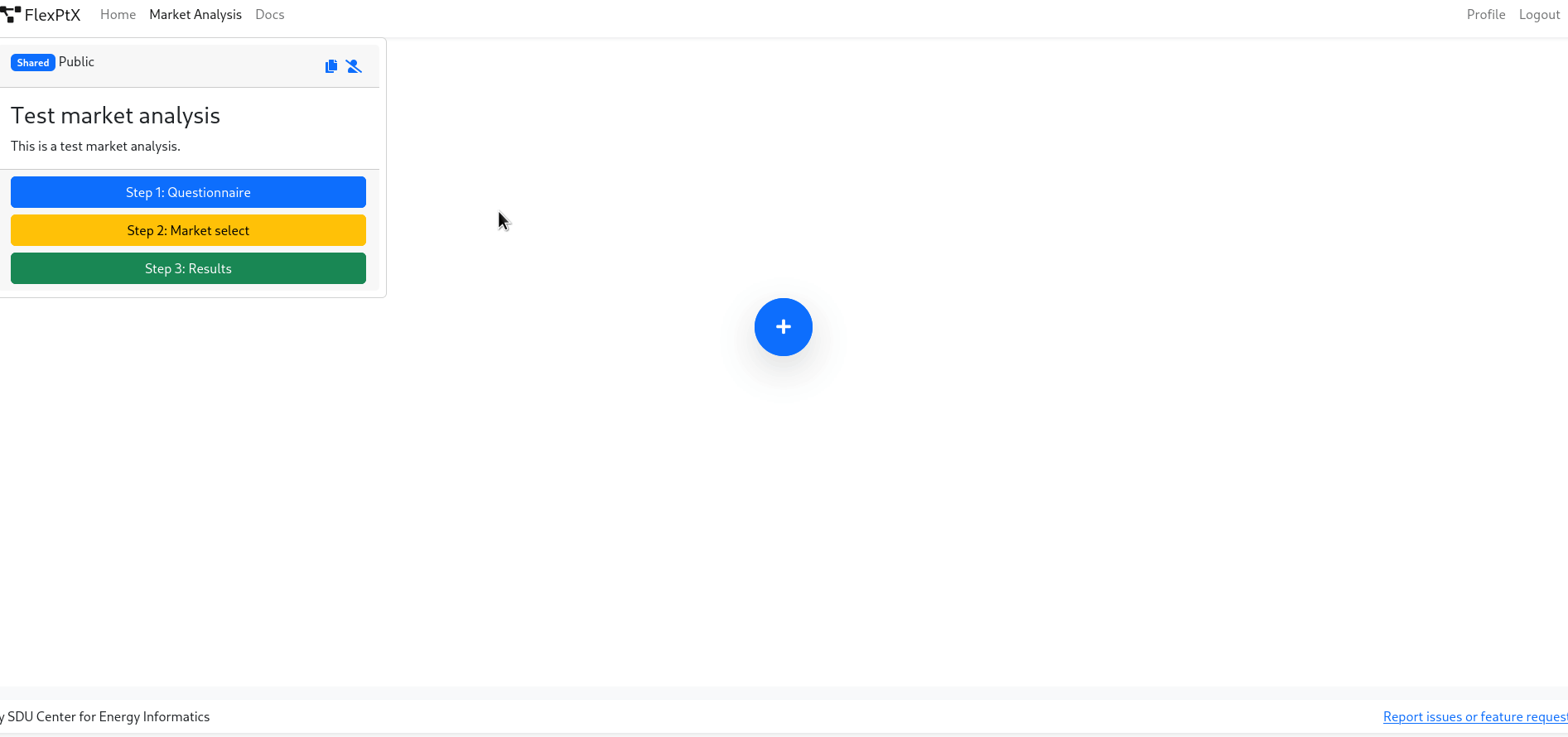
Change Password
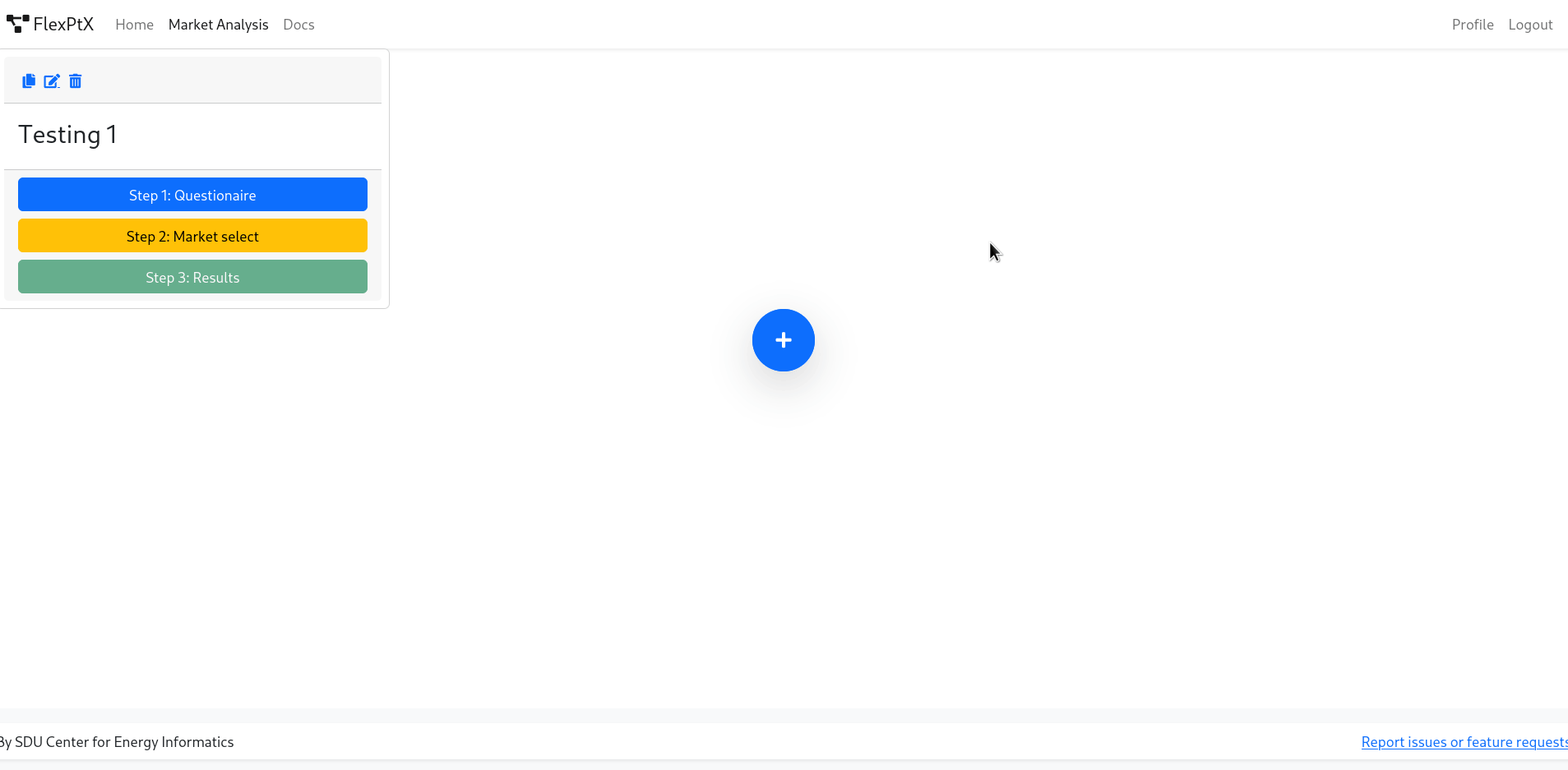
Recover password
Register the account with the same email and a different password.
It is gonna be changed to be email verification.
Logout
Press the logout button in the upper right corner.